1.) Get yourself a Wallet for your Browser
We recommend Solflare or Phantom. Please note, we only support Browser Extensions at this moment. You can’t swap the Tokens with your mobile phone.
2.) Buy Solana (SOL) Tokens. The easiest way to do that is Moonpay.
3.) Go to https://swap.riseofagladiator.com/

3.) Click “Select Wallet” and choose your wallet from step 1. If your wallet is not suggested. Click on “View options” in the right corner.
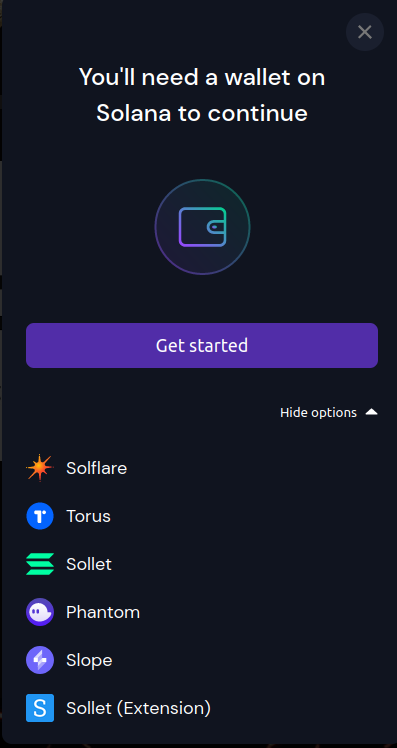
4.) Click “Connect“, than choose “Extension”.
If your wallet can’t be found, that can be the case because you just added it. Please restart your browser.
A Pop-up from your Wallet will open.
If necessary enter your password to unlock the wallet.
The wallet will ask you to allow the connection with the swap.riseofagladiator.com site.
Please allow.
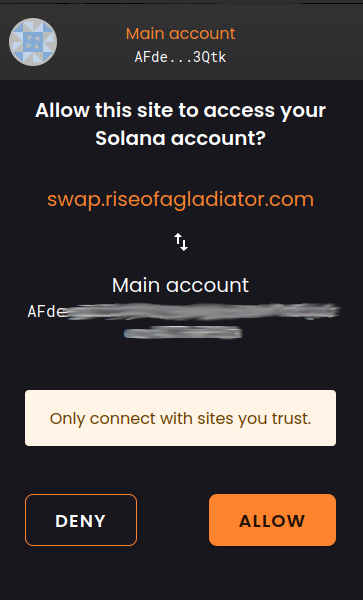
Your Wallet is now connected to the Page. You can confirm that by seeing part of your public address in the right corner.
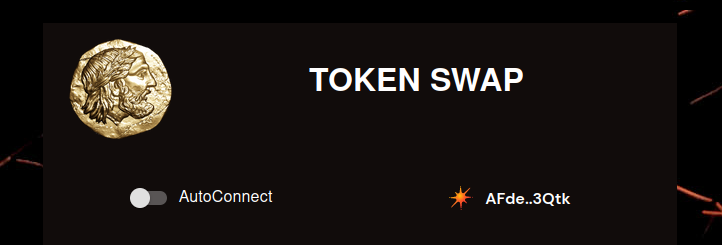
6.) Now you can enter the SOL amount you want to swap to PAR Tokens.
Please don’t enter the whole amount of SOL you got in your wallet. Leave at least 0.005 SOL behind, it will be needed to pay the transaction fee.
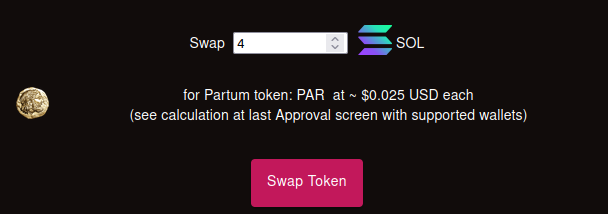
The PAR price is based on USD so price in SOL will be fluctuating. In the screenshot the PAR price is 0.025$. That’s from the first Presale and will be rising.
7.) Click “Swap Token”
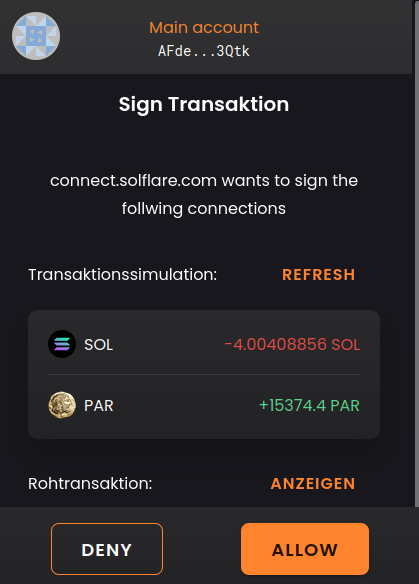
A Pop-up will appear. You can see the swap information. The SOL costs are including the transaction fees. Please “Allow“. Because of the transaction size you will need to confirm twice.
8.) You will get a confirmation at the left corner.
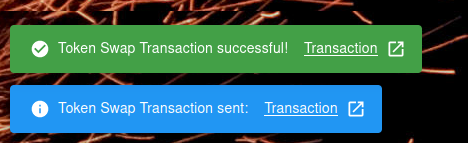
If you click on the T͟r͟a͟n͟s͟a͟c͟t͟i͟o͟n you can see it in the solana-explorer.
9.) Congratulation! You got your PARTUM-Tokens in your wallet!